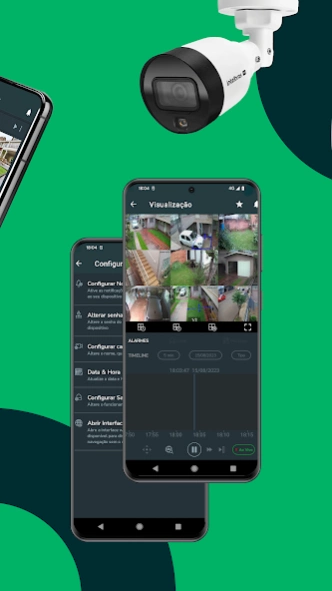Intelbras ISIC Lite 2.7.5
Free Version
Publisher Description
Intelbras ISIC Lite - Access images from your Intelbras CCTV system simply and quickly.
Intelbras ISIC Lite for Android
Application for viewing security cameras for the end user.
The new Intelbras iSIC LITE application was developed with you in mind, a closed circuit television (CCTV) user.
Access your recordings with ease using the new timeline,
Organize your favorite cameras into favorites
Synchronize your device data with Intelbras Cloud so you don't have to register again when you change your cell phone.
With a new, lighter, simpler and easier-to-use design, you can quickly monitor your property's security cameras in your daily life, without compromising the other functions of your smartphone or tablet.
It may not be fully compatible with devices not approved by ANATEL.
Recommended at least 3GB of RAM.
For tablets, recommended 4GB of RAM and Snapdragon processor.
It may have functionality limitations on some mobile phone brands and Android versions.
Compatible with Intelbras brand DVRs and IP cameras. Check the compatibility of features on your device. Features and functionality may vary or have limitations.
Data saving applications may influence the performance and functionality of ISIC Lite.
The internet connection in the place where the Intelbras DVR/NVD is installed must have an upload rate compatible with the number of cameras and bitrate configured.
You must be logged in to access push notifications.
For a good functioning of the system, make sure your DVR is updated with the latest firmware version on the website intelbras.com.br.
Technical support: (48) 2106-0006 or suporte@intelbras.com.br
About Intelbras ISIC Lite
Intelbras ISIC Lite is a free app for Android published in the Video Tools list of apps, part of Audio & Multimedia.
The company that develops Intelbras ISIC Lite is Intelbras S/A. The latest version released by its developer is 2.7.5.
To install Intelbras ISIC Lite on your Android device, just click the green Continue To App button above to start the installation process. The app is listed on our website since 2024-04-22 and was downloaded 5 times. We have already checked if the download link is safe, however for your own protection we recommend that you scan the downloaded app with your antivirus. Your antivirus may detect the Intelbras ISIC Lite as malware as malware if the download link to com.intelbras.isiclite is broken.
How to install Intelbras ISIC Lite on your Android device:
- Click on the Continue To App button on our website. This will redirect you to Google Play.
- Once the Intelbras ISIC Lite is shown in the Google Play listing of your Android device, you can start its download and installation. Tap on the Install button located below the search bar and to the right of the app icon.
- A pop-up window with the permissions required by Intelbras ISIC Lite will be shown. Click on Accept to continue the process.
- Intelbras ISIC Lite will be downloaded onto your device, displaying a progress. Once the download completes, the installation will start and you'll get a notification after the installation is finished.